Ubuntu server installation in KVM with LVM creation.
Requirements:
CPU: 1 gigahertz or better.
RAM: 1 gigabyte or more.
Disk: A minimum of 2.5 gigabytes.
Procedure to install:
Step 1:
Click File > New virtual machine > Local install media ( ISO image or CDROM)
Step2:
Click browser to select the server OS in our internal storage and select generic default in the below tab to proceed.
Step3:
Allocate memory and number of CPU.

Step 4:
Here there are two options available,
- Select Create a disk image for the virtual machine, If you have only internal storage without RAID.
- If you have RAID storage then select Create Custom Storage and click Manage to create the storage.
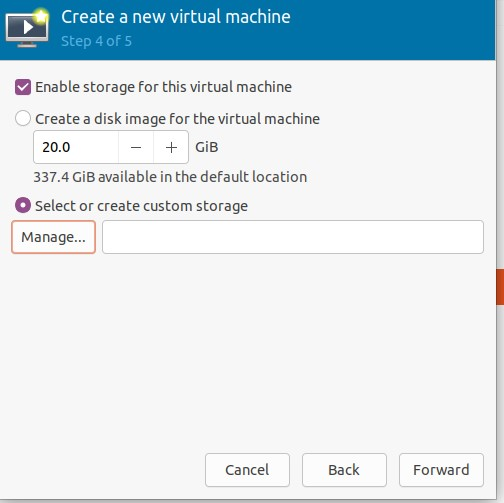
Step 5:
Click volume to set the name and format to the allocated storage.
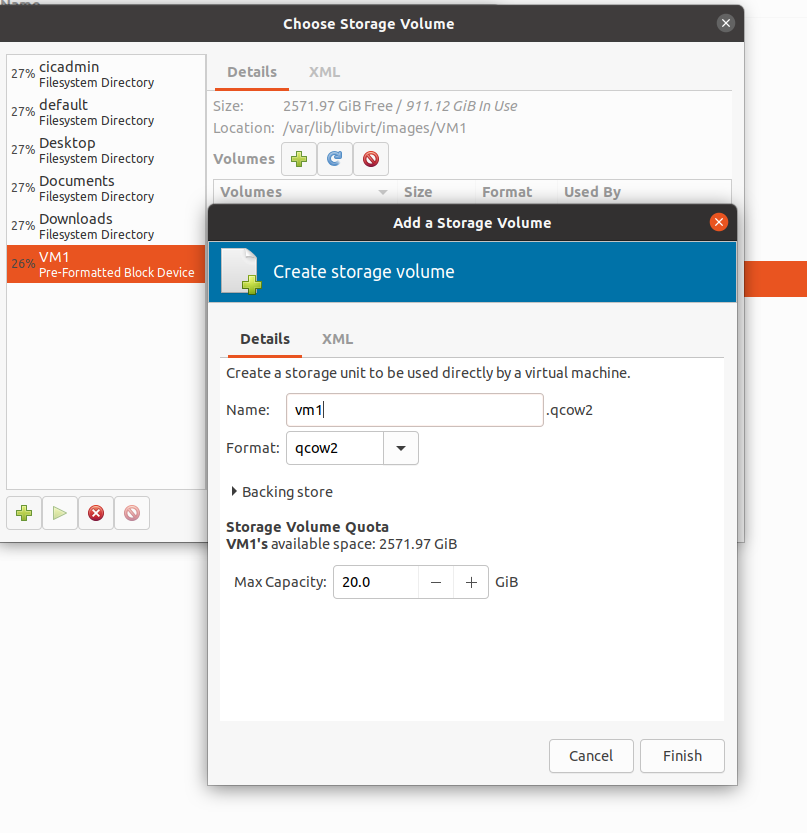
Step 6:
Select the network type which is based on the host network configuration. Here I have selected VM bridge.

Step 7:
Recheck the configuration that we assigned. If ok Click begin installation to proceed.
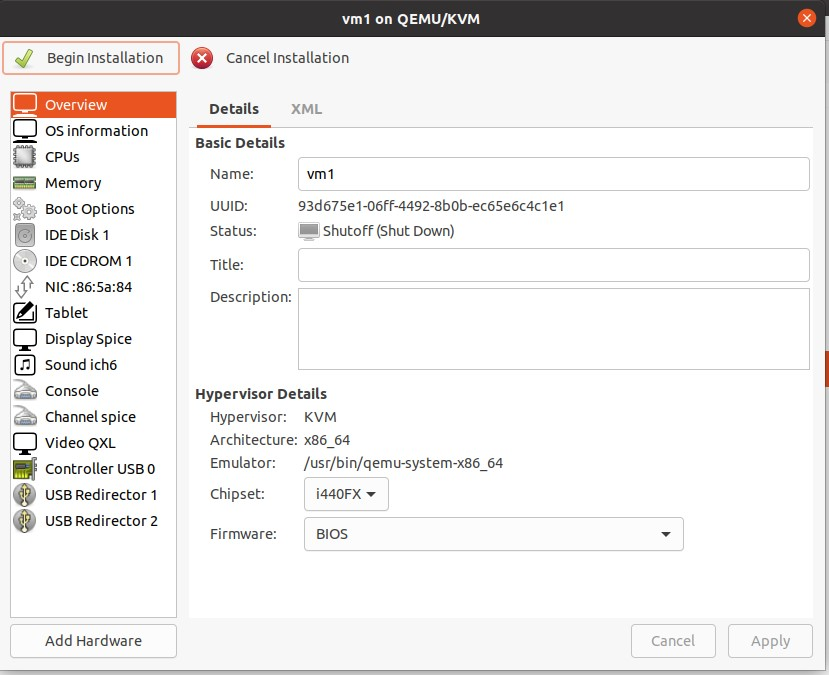
Step 8:
Select the language and keyboard configuration as per the below snap.

Step 9:
Assign the IP address and save to proceed.
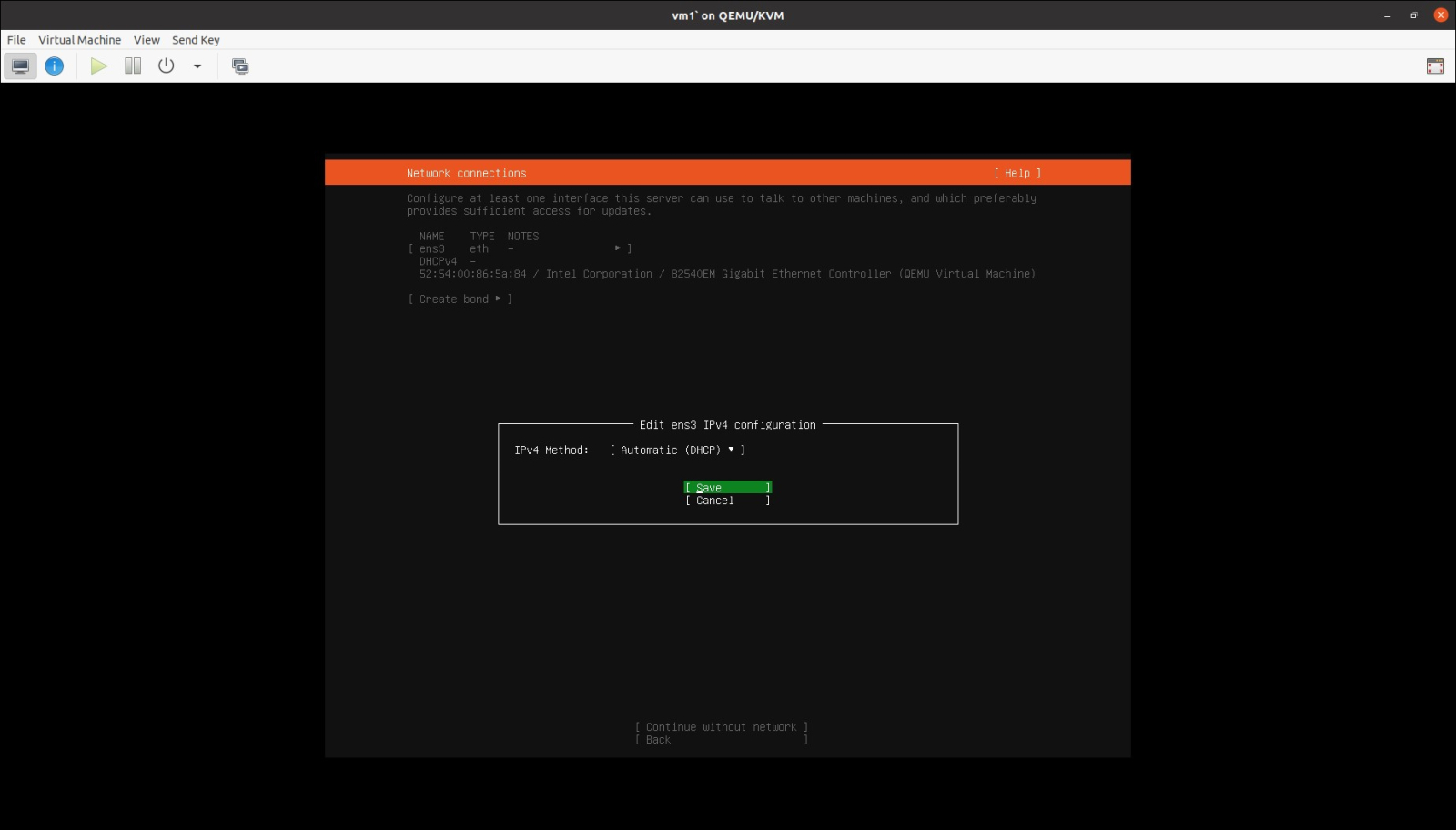
Step 10:
Ensure the disk storage and press done to proceed.

Assign the disk allocation as per the below snap,

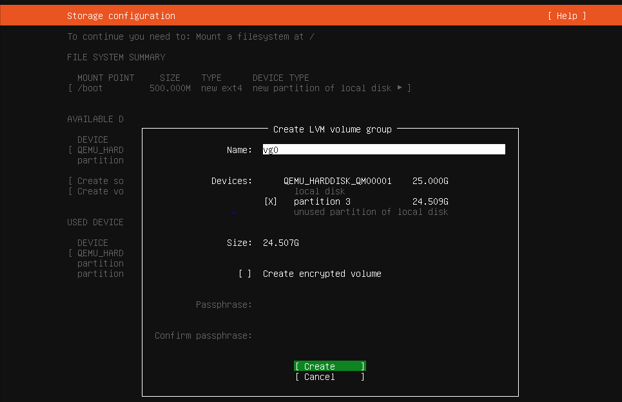

Step 11:
Provide the input such as your name, server name , user name, and password.
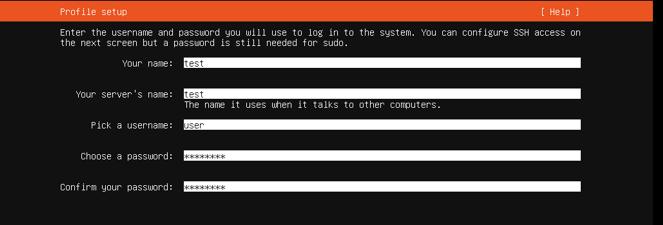
Step 12:
Click reboot now.

Finally, the Server OS was installed successfully .



