SharePoint Hub Sites are a great way to organize and connect multiple SharePoint sites within your organization. They help you streamline navigation, search, and apply consistent branding across associated sites.
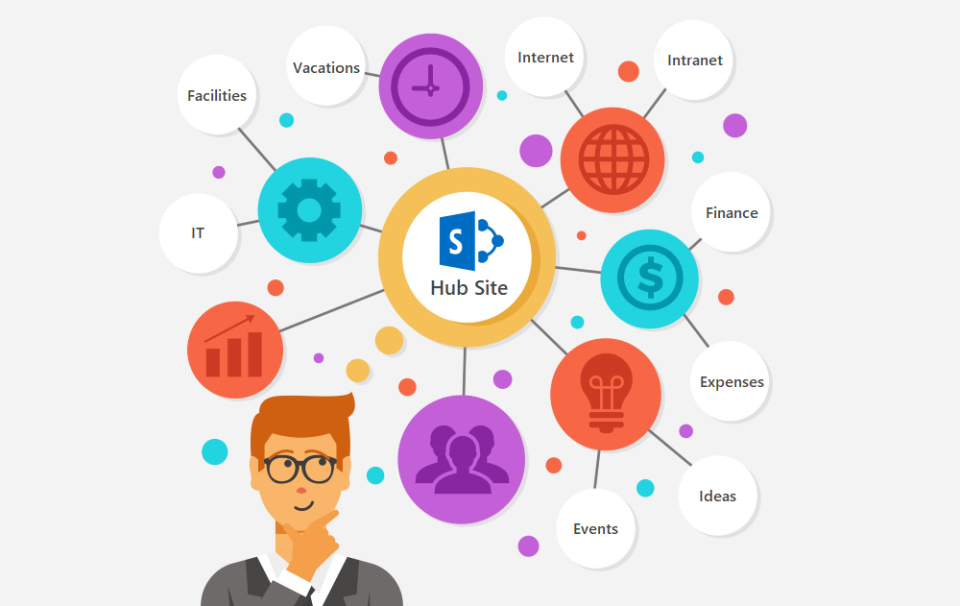
The Hub site makes it easier to:
- Discover related content such as news, documents and other site activities
- Apply common navigation, branding, and site structure across associated sites
- Search for contents across all associated sites.
A SharePoint administrator can decide how many hub sites can be created in your organization, who can associate sites with each hub site, and whether associating a site to a hub requires approval. We can also change an existing communication site to a hub site.
Let us check the steps to create a Hub site below.
-
Create a Modern SharePoint Site:
-
You need to start with a modern SharePoint site. This can be either a team site or a communication site. If you don’t have one yet, you can create it from the SharePoint home page by clicking on “Create site.”
-
-
Register the Site as a Hub Site:
-
Once you have your modern site, you’ll need to register it as a hub site. This requires SharePoint admin permissions.
-
Go to the SharePoint admin center.
-
In the left-hand navigation, select “Active sites.”
-
Find the site you want to register as a hub site, select it, and then click on “Hub” in the command bar.
-
Choose “Register as hub site” and provide a name for your hub site.
-
-
Associate Sites with the Hub Site:
-
After registering your hub site, you can associate other sites with it.
-
Go to the site you want to associate.
-
Click on “Settings” (gear icon) and then “Site information.”
-
In the “Hub site association” dropdown, select the hub site you want to associate with.
-
-
Configure Hub Site Settings:
-
You can configure various settings for your hub site, such as navigation, theme, and logo.
-
Go to the hub site, click on “Settings” (gear icon), and then “Hub site settings.”
-
From here, you can customize the hub site to fit your organization’s needs.
-
-
Use Hub Site Features:
-
Once your hub site is set up, you can take advantage of its features like shared navigation, search across associated sites, and consistent branding.
-
